TLDR: Corporate video production can be overwhelming—especially if you’re working with an in-house team on a limited budget. This guide breaks down every step you need to know to get the most out of your resources. From pre-production planning and equipment decisions to post-production editing and delivery, this comprehensive guide will have your team shooting pro-level videos in no time.
You’ve got an in-house video production team, you’ve got a tight deadline, and you’re expected to produce high-quality corporate videos that don’t look like they were shot on a flip phone. We get it. Video production can feel like a marathon, especially when you’re juggling limited resources and high expectations.
Here’s the good news: you don’t need the fanciest equipment or the biggest crew to make an impact. What you do need is a solid game plan, a firm grip on the basics, and the ability to pull off something that makes your audience stop, watch, and—most importantly—remember.
So let’s break it all down, step by step. By the time we’re done, you’ll be equipped with everything you need to turn your corporate video production from “meh” to “wow.”
Pre-Production: The Blueprint to Success

Before you even pick up a camera, you’ve got to have a plan. Pre-production is where you lay down the foundation, and without it, the whole thing can fall apart faster than you can say “reshoot.” Here’s how you kick things off.
1. Nail Down Your Concept & Goals
Every great video starts with a solid idea. And no, “we need a video” isn’t a concept. You need to define exactly what you’re trying to achieve. What’s the message? Who’s the audience? Why should they care?
• Define your purpose: Whether it’s introducing your brand, launching a product, or training employees, the purpose of your video is the guiding light for everything else.
• Storyboard & scripting: Before you roll cameras, map out the visuals and write a script that’s not just clear but engaging. This is where you lock in your message and set the tone for the whole production.
Keep your script conversational. You want the people on camera to sound like humans, not robots reading off a teleprompter.
2. Budgeting and Scheduling
You can’t shoot a Hollywood blockbuster on a shoestring budget, but that doesn’t mean you can’t create something that feels polished and professional. Map out exactly what you’ll need for locations, talent, and gear—and make sure you’re realistic about what your in-house team can pull off. And schedule? Stick to it like glue.
• Talent & locations: Decide if you need actors, and scout your shoot locations. Are you using a studio? Your office? An outdoor space? Each option comes with different costs and challenges.
• Timeline & deadlines: Set clear deadlines for each stage of production, from scripting to final delivery. Time is money, especially when it comes to corporate video.
Good planning isn’t optional—it’s the backbone of your video’s success. And a well-planned pre-production process saves you headaches down the road.
Production: Lights, Camera, Let’s Not Mess This Up
Here we go—time to put your plans into action. Production day is where all the pre-planning either pays off or falls apart. But don’t sweat it; you’ve got this. Let’s walk through what matters most when you’re finally rolling.
1. Set Up the Scene
You don’t need a fancy studio to make your video look professional. Whether you’re shooting in an office, a rented space, or outdoors, the key is setting up your environment with intention. Everything in the shot should add value or stay out of the way.
• Lighting: You can have the best camera in the world, but if your lighting’s off, it won’t matter. Aim for soft, diffused lighting to avoid harsh shadows. Natural light is great if you can get it, but always have some softboxes or LEDs on hand.
• Soundproofing: Don’t underestimate sound. There’s nothing worse than spending hours on a shoot only to realize the air conditioning ruined your audio. If possible, shoot in a quiet, controlled environment.
2. Mastering Camera Settings and Angles
Here’s where a little technical know-how goes a long way. Even with budget-friendly cameras, you can produce high-quality visuals if you know how to work your settings.
• Resolution: Shoot in 4K if you can—it’ll give you more flexibility in editing. But 1080p is totally fine for most corporate videos.
• Frame Rate: Standard is 24 fps for that cinematic look, but you can go up to 60 fps if you need to shoot slow-motion. Just make sure you’ve got the right frame rate for the story you’re telling.
• Angles matter: Don’t just stick to eye-level shots. Vary your angles—overhead shots, close-ups, wide angles—to keep things visually interesting.
Production isn’t just about turning on the camera. It’s about controlling every detail in the frame so your message comes across crystal clear.
Post-Production: Where the Magic Happens
Once the shooting is wrapped, the real magic happens in the edit. Post-production is where you take all that raw footage and turn it into a coherent, polished piece of content that your audience can’t ignore.
1. Editing Like a Pro
Editing is more than just cutting footage together. It’s about pacing, storytelling, and making sure everything flows smoothly from one shot to the next. Don’t rush this part—it’s where good videos become great.
• Software matters: Whether you’re using Premiere Pro, Final Cut, or DaVinci Resolve, make sure your team is comfortable with the editing software you’ve chosen.
• Rough cut first: Get a rough cut of your footage so you can see the overall flow. Then go back and polish up transitions, add effects, and layer in music.
• Don’t skimp on music: Choose a music track that matches the tone of your video. Avoid the temptation to use royalty-free tunes that everyone else is using.
2. Audio & Sound Design
You’ve got your visuals nailed down, but what about the audio? Crisp, clear sound is non-negotiable in corporate video. Don’t let background noise or inconsistent audio levels distract from your message.
• Clean it up: Use noise reduction tools to clean up background sounds and balance your audio levels.
• Add effects wisely: Sound effects can enhance your video, but don’t go overboard. Subtlety is key here—use effects to accentuate, not overwhelm.
Post-production is where your video goes from “good enough” to unforgettable. This is where your vision really comes together.
Delivery: Sharing the Final Product
The video’s done. Now what? Time to export, but don’t skimp on the final touches. Your video isn’t ready until it’s optimized for where it’s going to live.
1. Export Settings
This is where a lot of people go wrong. Different platforms have different requirements, so make sure your export settings are spot-on for where the video will be shared.
• Social media: For YouTube or Vimeo, export in 4K or 1080p. If you’re posting to Instagram, make sure it’s cropped right for vertical or square formats.
• Internal use: Lower your resolution to keep file sizes manageable if it’s just for internal presentations or training.
2. Subtitles & Captions
Accessibility is key. Subtitles and captions aren’t just for the hearing-impaired—they’re a crucial part of making sure your content is accessible to everyone. Plus, most people watch videos on mute while scrolling through their feed.
• Captions: Don’t skip this. Most social platforms auto-play videos without sound, so captions are a must if you want people to stick around.
3. Quality Control
Don’t just upload the video and call it a day. Watch the final version all the way through—more than once. Look for typos, audio-sync issues, or anything that could undermine your message. This is your last chance to make sure everything’s perfect.
Final Thoughts: Reliability is Key in Corporate Video Production
So, what’s the real secret to corporate video production? Reliability. You don’t need the most expensive camera or a fancy studio setup. What you need is a reliable process, reliable tools, and a reliable team that can execute your vision without a hitch.
From pre-production planning to the final cut, every step matters. Your in-house team doesn’t need to be Hollywood-level to produce content that stands out—they just need to know how to get the most out of what they have.
And remember, video isn’t just another line item in your marketing budget. It’s one of the most powerful tools in your arsenal. Treat it that way, and your audience will thank you.
---
Raised Media Co. is a NYC-based commercial photography and video production agency specializing in experiential visual content. We help brands and personalities tell compelling stories through

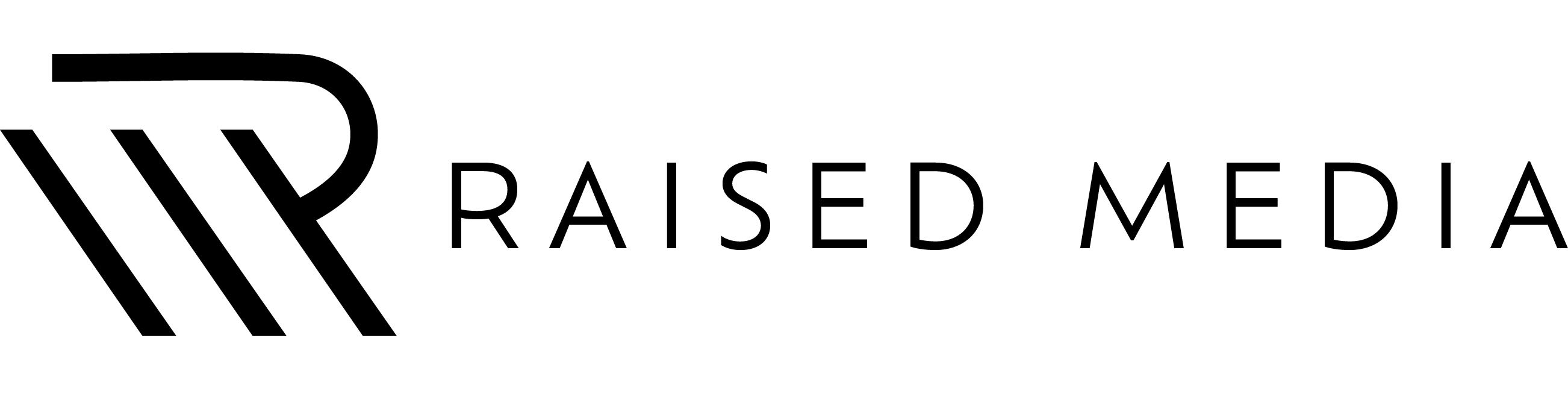

Commentaires